Introduction to the world of 3D printing
What is 3D printing and how does it work?
3D printing creates solid objects from digital design. A machine, the 3D printer, places many thin layers of material on top of each other. This builds the object layer by layer. This is called “additive manufacturing”. This technique is very accurate. This way you can create complex shapes. Materials such as plastic, metal or resin are used. The process is similar for each material. First you create a 3D model on the computer. Then you send it to the printer. The printer melts the material. He applies it layer by layer onto a platform. This is how the 3D object is gradually created.
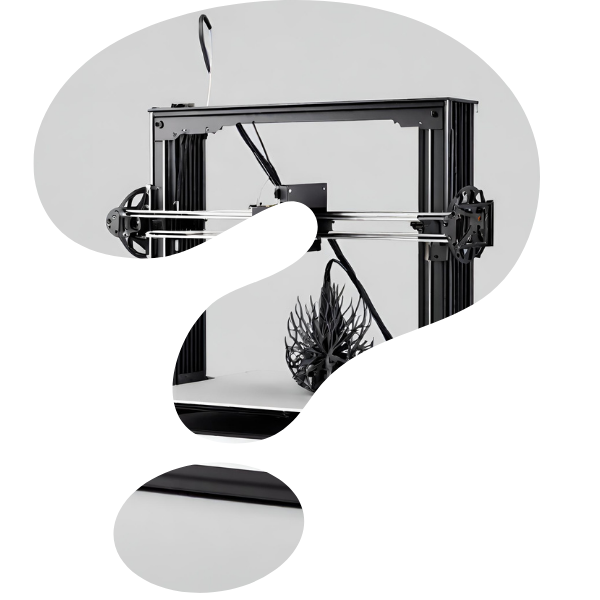
Why is 3D printing exciting for beginners?
3D printing is exciting for beginners. You can implement your own ideas quickly. It is also a good hobby to learn technology. Anyone can create their own products at home. You can learn a lot about design with 3D printing. There are lots of easy projects to get you started. Printing can be fun too. It's a new way to craft. Beginners can find lots of help and communities online.
Understand the different types of 3D printers
3D printing has many faces. There are different types of printers. Each type has its own advantages. FDM is the most widely used. Here the material is applied layer by layer. SLA, on the other hand, uses light to harden liquid resin. SLS uses a laser to melt powder. These methods are suitable for different projects. FDM is good for robust parts. SLA is ideal for fine details. SLS is suitable for complex structures. As a beginner you should know these differences.
Choosing the right 3D printer for beginners
What should beginners pay attention to when buying a 3D printer?
When buying a 3D printer, beginners should consider the following points:
- Budget: Set a clear budget. Higher quality printers cost more.
- Print area: Consider what size object you want to print.
- Materials: Pay attention to which materials the printer can process.
- Resolution: The higher the resolution, the finer the print result.
- Ease of use: A good entry-level printer is easy to use.
- Support: Check whether manufacturer support and an active community exist.
- Expandability: Check whether you can upgrade the printer later.
Choose wisely to make your first steps in 3D printing successful.
Recommendations for entry-level 3D printers on the German market
When buying your first 3D printer, certain entry-level models are recommended. On the German market, some devices impress with their user-friendliness and good price-performance ratio. The recommended entry-level models include the 'Anycubic i3 Mega', which is known for its easy operation, and the 'Creality Ender 3', which offers a large community and extensive modification options. The 'Prusa Mini' is more expensive but is praised for its high print quality and excellent customer service. If you value local manufacturers, you should consider the ‘German RepRap x400’, which guarantees robust mechanical engineering and support from Germany. These models offer a solid introduction to 3D printing technology and are well suited for beginners.
Important features and functions that an entry-level model should offer
Beginners in 3D printing should pay attention to certain features. User-friendly operation is essential. An intuitive display makes controlling the printer easier. Ensure good print bed adhesion to avoid misprints. The ability to use different filament types offers flexibility. Heat beds improve print quality on many materials. A strong community and customer support are helpful if problems arise. Make sure replacement parts are readily available. Easy calibration and leveling features are beneficial for beginners. A closed enclosure can provide security and better printing results. Finally, good value for money is important. Compare features and prices before you decide.
First steps in 3D printing
Basic setup of your 3D printer
Setting up a 3D printer is important. Step 1: Find a suitable location. This should be stable and free of vibrations. Step 2: Assemble the printer according to the instructions. Pay attention to every detail. Step 3: Connect the printer to power and your computer. Step 4: Install the necessary software. Follow the instructions on the screen. Step 5: Load the Filament. Note the type and format. Step 6: Calibrate the printing plate. This is crucial for good results. Step 7: Perform a test print. This allows you to identify and solve problems. With these steps the printer is ready for your projects.
Materials and tools for starting
When getting started with 3D printing, the right materials and tools are essential. First you need filaments. These come in many types, such as PLA or ABS. A good measuring device helps to test the material precisely. A spatula is important for a clean work surface. With good software you can design your objects on the PC. It's also smart to have spare parts in case something breaks. Remember to always wear safety glasses and gloves. Safety first!
Tips and tricks for your first 3D printing projects
There are a few things to consider when getting started with 3D printing. Here are some tips to avoid typical beginner mistakes and optimize the 3D printing process:
- Start small: Start with simple projects. This will help you learn the basics.
- The printing speed: Too fast can lead to errors. Start slowly and increase gradually.
- Observe bed adhesion: Good adhesion of the object to the print bed is crucial. Use adhesive sprays or films.
- Periodic Maintenance: Keep your printer clean. Check and adjust calibration often.
- Use software: Use appropriate slicing software and experiment with settings.
- Community Advice: Online forums and groups are a goldmine for tips from experienced users.
These simple guidelines are the key to successful first printing projects and will expand your knowledge little by little.









